It is very easy to overclock PC-E500.
Only one difficult thing is to collect parts.
PC-E500 is very simple system. So all programs will run at double speed after overclocking.
And the consumption of electricity will inrease.
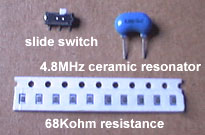
- small slide switch
I found this switch at Sengoku Densho in Akihabara. - 4.8MHz ceramic resonator(ceralock)
It's not easy to find.
I found it at "CR" in akihabara. - Surface mount type resistance
About 68k ohm. If you can't find surface mount type then lead type is also good enough. - Wire
Anything which conduct electricity is good.
Remove the all screw and open the reverse side cover.
PC-U6000 and PC-E650 has surface mount type ceralock. Other model has lead type ceralock.
The letter "2.304" is printed on.
Remove it.
Put the original ceralock and 4.8MHz ceralock like following picture.
Slide switch is necessary to change over the clock.
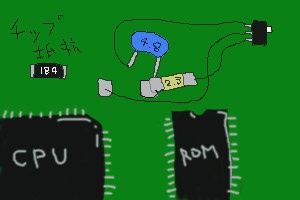
Replace the 180k ohm resistance(printed "184") with 68k ohm(printed "683").
There is no need to add swich to change over the resistance.
Turn off PC-E500 before change the clock. If you change the clock while program is running, then PC-E500 will run out of control.